LG Stylo 3 LTE L84VL User Guide
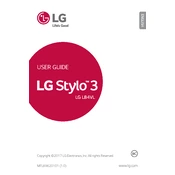
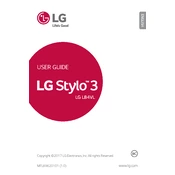
To perform a factory reset on the LG Stylo 3 LTE L84VL, go to Settings > Backup & Reset > Factory Data Reset > Reset Phone. Confirm by entering your PIN or pattern if prompted, and then tap Delete All.
To extend battery life, reduce screen brightness, limit background app activity, disable location services when not needed, and use battery saver mode.
If your phone is not charging, try using a different cable and charger, check for debris in the charging port, and ensure the power source is working. If the problem persists, contact LG support.
Free up storage by deleting unused apps, clearing app caches, transferring data to an SD card, and using cloud services for media storage.
To take a screenshot, press and hold the Power and Volume Down buttons simultaneously for a few seconds until you hear a shutter sound or see a visual confirmation.
Your phone may run slow due to heavy app usage, insufficient storage, or outdated software. Clear the app cache, uninstall unused apps, ensure your OS is up to date, and restart the device regularly.
To connect to Wi-Fi, go to Settings > Wi-Fi, toggle it on, select your network from the list, and enter the password if required.
Ensure Airplane Mode is off, check for network coverage, restart your phone, and verify message center settings. If the issue persists, contact your carrier for further assistance.
To update the software, go to Settings > General > About Phone > Update Center > System Update. Follow the on-screen instructions to check for and install updates.
Yes, you can use a microSD card with the LG Stylo 3 LTE L84VL. To install it, power off the phone, remove the back cover, insert the card into the slot, and replace the cover.