LG Stylo 3 LS777 Boost User Guide
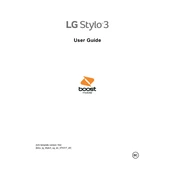
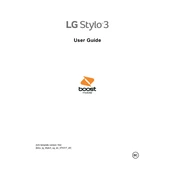
To perform a factory reset, go to Settings > Backup & reset > Factory data reset. Confirm by selecting Reset phone and then Erase everything.
Ensure the charger and cable are working by testing with another device. Clean the charging port with compressed air and check for any debris. If issues persist, try using a different power outlet or replace the charging accessories.
Reduce screen brightness, turn off GPS, Bluetooth, and Wi-Fi when not in use, and close unused apps running in the background. Consider using Battery Saver mode under Settings > Battery.
Clear cache data by going to Settings > Storage > Cached data and select OK. Uninstall unused apps and consider moving apps and data to an SD card to free up space. Restart the phone regularly to improve performance.
Press and hold the Power button and the Volume Down button simultaneously until you see the screen flash, indicating a screenshot has been taken.
Overheating can occur due to heavy usage or while charging. To fix this, reduce the phone’s usage, close background apps, and allow it to cool down. Avoid using the phone while charging and remove the case if it is blocking heat dissipation.
Go to Settings > Lock screen & security > Fingerprints. Follow the prompts to set up your fingerprint and secure your device.
Restart your phone and router. Ensure Wi-Fi is enabled and the correct network is selected. Forget the network and reconnect by entering the password again. Check for software updates that might resolve connectivity issues.
Use LG Mobile Switch (available in the Play Store) to transfer data wirelessly or via a USB cable. Follow the in-app instructions on both devices to complete the transfer process.
Turn off the phone and unplug it from any power source. Use a microfiber cloth slightly dampened with water or a screen cleaner to gently wipe the screen. Avoid using paper towels, as they may scratch the surface.