LG Stylo 2 LS775 Sprint User Guide
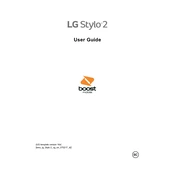
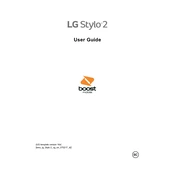
To perform a factory reset, go to Settings > Backup & reset > Factory data reset. Confirm by tapping 'Reset Phone'. Make sure to back up your data before proceeding.
Check the charging cable and adapter for any damage. Try a different power outlet and charging cable. If the problem persists, consider cleaning the charging port or consulting a technician.
Press and hold the Volume Down and Power buttons simultaneously until you hear a shutter sound or see a visual indication. The screenshot will be saved in the Gallery.
Try clearing the cache by going to Settings > Storage > Cached data. Consider uninstalling unused apps and performing a restart. If the issue persists, a factory reset might be necessary.
Reduce screen brightness, disable background apps, turn off Bluetooth and GPS when not in use, and activate battery saver mode from Settings.
Use the USB cable to connect your phone to a computer. Select 'File transfer' on your phone. The device should appear on your computer, allowing file transfers.
Yes, the LG Stylo 2 LS775 supports microSD cards up to 128GB. Insert the card into the slot located above the battery compartment.
Go to Settings > Call > More > Wi-Fi Calling. Toggle the switch to enable, and follow the prompts to set up the service.
Ensure that your phone's software is up to date. Remove any recently installed apps that might be causing the issue. If the problem persists, consider performing a factory reset.
Go to Settings > About phone > Update Center > System updates. Tap 'Check for update' and follow the instructions to install any available updates.