LG Stylo 2 K540 User Guide
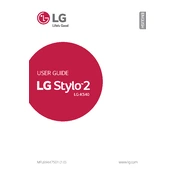
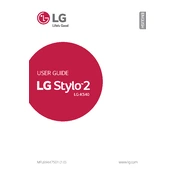
To take a screenshot, press and hold the Power button and the Volume Down button simultaneously until you see the screen flash. The screenshot will be saved in the Gallery under the Screenshots folder.
To perform a factory reset, go to Settings > Backup & reset > Factory data reset. Follow the on-screen instructions to complete the reset. This will erase all data on the phone, so ensure you back up your data beforehand.
Battery drain can be caused by apps running in the background, high screen brightness, or connectivity settings. Check your battery usage in Settings > Battery to identify power-hungry apps and adjust your settings accordingly.
Power off your phone and remove the back cover. Insert the microSD card into the slot located above the SIM card slot. Replace the back cover and power on the device.
Check the charging cable and adapter for damage. Try using a different charger or outlet. If the problem persists, inspect the charging port for debris and clean it gently. If none of these solutions work, contact customer support.
To improve performance, clear your cache regularly, uninstall unused apps, and ensure your software is up to date. Consider performing a factory reset if the device continues to lag.
Use the LG Mobile Switch app to transfer data. Install the app on both devices, then follow the on-screen instructions to select the data you wish to transfer via USB cable, wireless, or microSD card.
Uninstall recently installed apps that may cause instability, check for software updates, and ensure there is sufficient storage space. If the issue persists, perform a factory reset.
Go to Settings > About phone > Software info. Tap the Build number seven times until you see the message "You are now a developer!" Developer options will now be available in the main settings menu.
Go to Settings > Wi-Fi, then slide the Wi-Fi switch to ON. Select your Wi-Fi network from the list and enter the password if required. Tap Connect to establish the connection.