LG SPM7A SPM7A.DUSAWLK User Guide
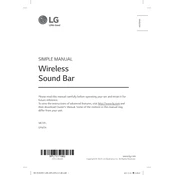
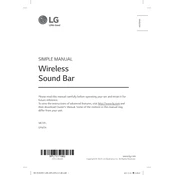
To connect your LG SPM7A soundbar to your TV, use an HDMI ARC (Audio Return Channel) connection. Connect an HDMI cable from the HDMI OUT (ARC) port on the soundbar to the HDMI ARC port on your TV. Ensure that the TV's audio output settings are set to use external speakers.
First, ensure that the soundbar is powered on and the volume is turned up. Check that the correct input source is selected. Verify that all cables are securely connected. If using Bluetooth, make sure the device is paired correctly.
To reset the LG SPM7A soundbar, press and hold the 'Volume Down' button on the soundbar and the 'Sound Effect' button on the remote control simultaneously for about 5 seconds until you see 'RESET' on the display.
Yes, the LG SPM7A soundbar can be controlled with a universal remote. You will need to program the remote using the correct code for LG soundbars. Refer to the universal remote's user manual for specific instructions.
To update the firmware, ensure the soundbar is connected to the internet via Wi-Fi. Press the 'Settings' button on the remote, navigate to 'All Settings', and select 'Software Update'. Follow the on-screen instructions to complete the update.
Ensure that Bluetooth is enabled on your device and that the device is within range. The soundbar should be in pairing mode, indicated by a blinking Bluetooth LED. If issues persist, try resetting the Bluetooth settings by turning off the soundbar and unplugging it for a few minutes.
Regularly dust the soundbar with a soft, dry cloth to prevent dust buildup. Avoid using water or cleaning solutions. Periodically check cable connections and the physical condition of the unit.
To enhance sound quality, ensure the soundbar is positioned correctly, ideally at ear level and facing the listening area. Use the 'Sound Effect' button on the remote to cycle through sound modes to find the one that best suits your content.
Yes, the LG SPM7A soundbar can be wall-mounted. Use the provided wall-mounting brackets and screws. Ensure that the wall can support the weight of the soundbar and follow the installation instructions in the user manual.
To connect your smartphone, ensure Bluetooth is enabled on your phone. Put the soundbar in pairing mode by pressing the 'Function' button until the Bluetooth indicator blinks. Select 'LG SPM7A' from the list of available devices on your phone.