LG SPD75A SPD75A.DUSALLK User Guide
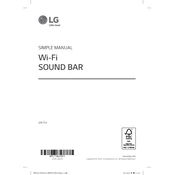
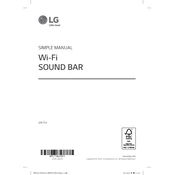
To connect your LG SPD75A Sound Bar to your TV, use an HDMI cable. Connect one end to the HDMI OUT (TV ARC) port on the sound bar and the other end to the HDMI ARC port on your TV. Ensure your TV's sound output settings are set to external speakers.
If the sound bar does not turn on, check that it is properly plugged into a power outlet. Ensure that the power outlet is functional by testing with another device. If the problem persists, try using a different power cable or contact LG support.
Yes, if your TV supports HDMI-CEC, you can control the sound bar using your TV remote. Ensure HDMI-CEC is enabled in your TV's settings.
To update the firmware, connect the sound bar to the internet via Wi-Fi or Ethernet. Access the settings menu on the sound bar using the remote control, navigate to the 'Software Update' section, and follow the on-screen instructions.
Ensure all cables are properly connected. Check if the sound bar is set to the correct input source. Also, verify the volume is not muted or set too low. Try resetting the sound bar if the issue continues.
Press the 'Bluetooth' button on the remote control to set the sound bar to pairing mode. On your Bluetooth device, search for available devices and select 'LG SPD75A'. Once connected, you can stream audio wirelessly.
Regularly dust the sound bar with a soft, dry cloth. Avoid using water or cleaning solutions. Check and ensure all connections are secure periodically. Keep the firmware updated for optimal performance.
To reset the sound bar, press and hold the 'Power' and 'Volume Down' buttons on the sound bar simultaneously for about 5 seconds. The sound bar will power off and reset to factory settings.
Yes, connect the streaming device to your TV via HDMI, and ensure the TV audio output is set to the sound bar. The audio from the streaming device will be played through the sound bar.
First, check if the batteries in the remote control need replacement. Ensure there are no obstructions between the remote and the sound bar. If the problem persists, try resetting the remote or contact LG support for assistance.