LG SP9YA SP9YA.DUSALLK User Guide
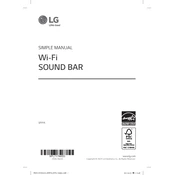
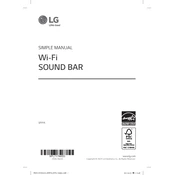
To connect your LG SP9YA sound bar to a TV, use an HDMI ARC cable. Connect one end to the HDMI OUT (ARC) port on the sound bar and the other end to the HDMI ARC port on your TV. Ensure that the TV's HDMI ARC is enabled in the settings.
First, check if the sound bar is powered on and the volume is turned up. Verify the input source is set correctly. Ensure all cables are securely connected. If using Bluetooth, ensure the sound bar is paired with the source device.
To reset the LG SP9YA sound bar, press and hold the 'Volume Down' button on the sound bar and the 'Sound Effect' button on the remote control simultaneously for about 5 seconds until you see 'RESET' on the display.
Yes, you can control the LG SP9YA sound bar using your TV remote if your TV supports HDMI-CEC. Ensure HDMI-CEC is enabled in your TV settings and connected via HDMI ARC.
Connect the sound bar to the internet via Wi-Fi. Then press the 'Settings' button on the remote, navigate to 'All Settings' > 'General' > 'About this TV' > 'Check for Updates'. Follow the on-screen instructions to update.
Place the sound bar directly in front of the TV, ideally at ear level when seated. Ensure there are no obstructions in front of the sound bar to allow sound to travel freely.
The LG SP9YA sound bar comes with a wireless subwoofer that pairs automatically. Ensure both devices are powered on. If not paired, press the 'Pairing' button on the back of the subwoofer until the LED blinks, indicating pairing mode.
The LG SP9YA sound bar supports a variety of audio formats, including Dolby Atmos, DTS:X, LPCM, AAC, and FLAC among others. Check the manual for a full list.
To improve Bluetooth stability, ensure the source device is within 10 meters of the sound bar and there are no obstacles like walls between them. Avoid having too many Bluetooth devices active in the same area.
Regularly dust the sound bar and subwoofer with a dry cloth. Ensure ventilation openings are not blocked. Avoid using harsh chemicals or water. Periodically check for software updates to maintain optimal performance.