LG SP7Y SP7Y.DUSALLK User Guide
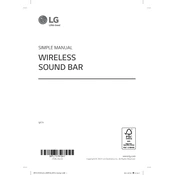
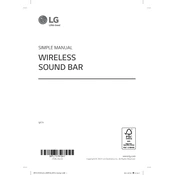
To connect your LG SP7Y sound bar to your TV, use an HDMI cable. Connect one end of the HDMI cable to the HDMI (ARC) port on your TV and the other end to the HDMI OUT (TV ARC) port on the sound bar. Ensure that HDMI-CEC and ARC are enabled in your TV's settings.
First, check that the sound bar is powered on and the volume is turned up. Ensure the correct input source is selected. Verify that all cables are securely connected. If using a Bluetooth connection, confirm that the sound bar is paired with the correct device.
Yes, you can control the LG SP7Y sound bar with your TV remote if your TV supports HDMI-CEC. Ensure that HDMI-CEC is enabled on both your TV and the sound bar. This feature allows basic control functions like volume adjustment.
To update the firmware, connect the sound bar to the internet via Wi-Fi. Enter the LG Sound Bar app, navigate to the settings, and select 'Update' if a new firmware version is available. Follow the on-screen instructions to complete the update.
To clean your sound bar, use a soft, dry cloth. Avoid using any harsh chemicals or abrasive materials that may damage the surface. Ensure all connections are tight and free from dust. Regularly check for firmware updates to maintain optimal performance.
To pair your sound bar with a Bluetooth device, press the Bluetooth button on the remote control. The LED display will show 'BT' indicating the sound bar is in pairing mode. On your Bluetooth device, search for 'LG SP7Y' and select it to pair.
First, check the audio settings on your TV or connected device for any incorrect configurations. Ensure that all cables are properly connected and not damaged. Try adjusting the sound mode on the sound bar to see if it improves the audio quality.
Yes, the LG SP7Y sound bar can be wall-mounted. Use the included wall mount brackets and screws. Ensure the brackets are securely attached to the wall and align the sound bar with the brackets. Refer to the user manual for detailed installation instructions.
To reset the sound bar to factory settings, press and hold the 'Volume Down' button on the sound bar and the 'Sound Effect' button on the remote simultaneously for about 5 seconds. The display will show 'RESET' indicating that the reset is complete.
The LG SP7Y sound bar offers several sound modes including Standard, Bass Blast, Cinema, and AI Sound Pro. Each mode is designed to enhance different types of audio content, providing an optimized listening experience.