LG SP7R SP7R.DUSACLK User Guide
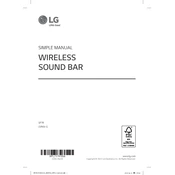
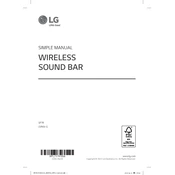
To connect your LG SP7R Sound Bar to your TV, use an HDMI cable. Connect one end to the HDMI OUT (ARC) port on the sound bar and the other end to the HDMI ARC port on your TV. Make sure HDMI CEC is enabled on your TV for control through the TV remote.
First, check that the sound bar is turned on and the volume is up. Verify all cable connections are secure. Ensure the correct input source is selected. If using Bluetooth, confirm the device is paired. Restart the sound bar and TV if the issue persists.
To reset your LG SP7R Sound Bar, press and hold the 'Volume Down' button on the sound bar and the 'Sound Effect' button on the remote control simultaneously for about 5 seconds until you see 'RESET' displayed on the sound bar.
Yes, the LG SP7R Sound Bar can be used with most universal remotes. Refer to your universal remote's instructions to program it using the correct codes for LG audio products.
To clean your LG SP7R Sound Bar, use a soft, dry cloth to wipe the exterior. Avoid using water or cleaning sprays directly on the device. Regularly check and clean the connections to ensure optimal performance.
To update the firmware, connect the sound bar to the internet via Wi-Fi or Ethernet. Access the LG Sound Bar app on your smartphone, and check for available updates. Follow the prompts to complete the update process.
Bluetooth disconnections can occur due to interference or distance. Ensure the device is within range and remove any physical obstructions. Update the Bluetooth driver on your device if necessary. Restart both devices to resolve persistent issues.
To enhance bass output, place the subwoofer closer to a wall or in a corner to amplify bass frequencies. Access the sound bar settings and adjust the bass levels or select a sound mode that emphasizes bass.
The LG SP7R Sound Bar supports a variety of audio formats including Dolby Audio, DTS Digital Surround, LPCM, and AAC. Ensure your media content is in a compatible format for optimal playback.
To enable surround sound, ensure the sound bar is in a compatible mode such as 'Cinema' or 'Surround'. Connect rear speakers if available and configure the settings through the LG Sound Bar app or remote control.