LG SP11RA SP11RA.DUSALLK User Guide
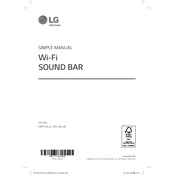
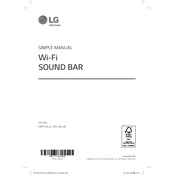
To connect the LG SP11RA sound bar to your TV, use an HDMI cable to connect the HDMI OUT (TV ARC) port on the sound bar to the HDMI ARC port on your TV. Ensure both devices are powered on and select HDMI ARC as the input source on the TV.
First, check that the sound bar is powered on and the volume is turned up. Ensure that the correct input source is selected. Verify that all cables are properly connected and not damaged. If using a Bluetooth connection, make sure the sound bar is paired with the correct device.
To reset the LG SP11RA sound bar, press and hold the 'Power' button on the remote control for about 3 seconds until you see the LED indicator flash. This will restore the sound bar to its factory settings.
Yes, you can connect the LG SP11RA sound bar to a Bluetooth device. Ensure the sound bar is in Bluetooth mode, then search for it on your device and select it to pair.
Regular maintenance for the LG SP11RA includes dusting the sound bar with a soft cloth and checking for firmware updates periodically to ensure optimal performance. Avoid using harsh chemicals that could damage the exterior.
To update the firmware, connect the sound bar to your home network and use the LG Wi-Fi Speaker app to check for available updates. Follow the on-screen instructions to download and install the updates.
Check if the remote control has working batteries. Make sure there are no obstructions between the remote and the sound bar's sensor. Try resetting the remote by removing the batteries and pressing each button a few times before reinserting them.
Use the sound modes available on the remote control to optimize the sound. Modes like 'Cinema', 'Music', and 'Sport' adjust the audio output for different content types. You can also use the LG Wi-Fi Speaker app to customize the equalizer settings.
Yes, the LG SP11RA sound bar can be wall-mounted. Use the wall mount brackets and screws provided in the package. Follow the instructions in the user manual to ensure secure installation.
Ensure the power cable is securely connected to both the sound bar and a working power outlet. Check the power outlet with another device to confirm it's working. If the issue persists, try a different power cable or contact LG support for assistance.