LG SNC75 SNC75.DUSACLK User Guide
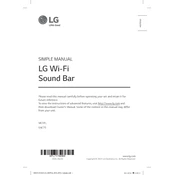
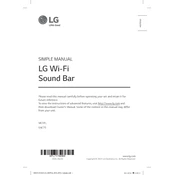
To connect your LG SNC75 Sound Bar to your TV, use an HDMI cable if your TV supports ARC (Audio Return Channel). Connect one end of the HDMI cable to the HDMI OUT (TV ARC) port on the soundbar and the other end to the HDMI ARC port on your TV. Ensure that both devices are powered on and select the HDMI input on your TV.
If there's no sound from your LG SNC75 Sound Bar, first check the volume level and ensure it's not muted. Verify that the correct input source is selected. Check the cable connections and ensure they are secure. Try resetting the soundbar by unplugging it for a few minutes and then plugging it back in.
To perform a factory reset on your LG SNC75 Sound Bar, press and hold the 'Power' and 'Volume Down' buttons on the unit simultaneously for about 5 seconds. The soundbar will restart, and the settings will return to factory defaults.
Yes, you can control your LG SNC75 Sound Bar with your TV remote if your TV supports HDMI-CEC. Ensure that HDMI-CEC is enabled on both your TV and soundbar. This feature allows you to control basic functions like volume and power with your TV remote.
To connect your smartphone to the LG SNC75 Sound Bar via Bluetooth, ensure the soundbar is in Bluetooth pairing mode. On your smartphone, enable Bluetooth and search for available devices. Select 'LG SNC75' from the list of devices. Once connected, you can stream audio from your smartphone to the soundbar.
Place the LG SNC75 Sound Bar directly in front of your TV for optimal sound. Ensure it is centered and not obstructed by any objects. If wall-mounting, use the included brackets and follow the mounting instructions carefully to achieve the best sound experience.
To update the firmware on your LG SNC75 Sound Bar, visit the LG support website and download the latest firmware update. Follow the instructions provided to install the update, usually involving a USB drive and connecting it to the soundbar's USB port.
If your LG SNC75 Sound Bar is not turning on, check the power cable and ensure it is properly connected. Try using a different power outlet. If the problem persists, perform a power cycle by unplugging the unit for a few minutes before plugging it back in.
To adjust the bass and treble on your LG SNC75 Sound Bar, use the remote control. Press the 'Sound Effect' button and navigate to the 'Bass' or 'Treble' settings. Use the volume buttons to increase or decrease the levels to your preference.
Yes, you can use the LG SNC75 Sound Bar with streaming devices like Roku or Amazon Fire Stick. Connect the streaming device to your TV, and ensure your soundbar is connected to the TV via HDMI ARC or optical cable. The soundbar will output audio from the streaming device.