LG SNC5A SNC5A.DUSASLK User Guide
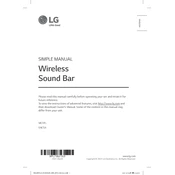
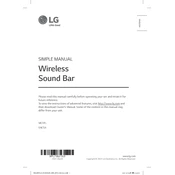
To connect your LG SNC5A Sound Bar to your TV, use an HDMI cable to connect the HDMI OUT (TV ARC) port on the sound bar to the HDMI (ARC) port on your TV. Ensure that both devices are powered on and select the HDMI ARC input on your TV settings.
First, check all cable connections and ensure the sound bar is powered on. Confirm that the correct input mode is selected. Also, check the volume level and mute settings on both the TV and sound bar. If the issue persists, try resetting the sound bar to factory settings.
Yes, you can control the LG SNC5A Sound Bar with your TV remote if your TV supports HDMI-CEC. Enable HDMI-CEC on your TV settings, and you should be able to adjust the volume and power using your TV remote.
To perform a factory reset, press and hold the 'Power' button on the sound bar for about 10 seconds until you see the LED indicators flash. This will reset the sound bar to its original factory settings.
The LG SNC5A supports multiple audio formats, but for the best quality, use Dolby Digital or DTS if your media and device support these formats. This ensures a rich and immersive sound experience.
To update the firmware on your LG SNC5A, download the latest firmware from the LG support website onto a USB drive. Insert the USB into the USB port on the sound bar and follow the on-screen instructions to complete the update. Ensure the sound bar remains powered on throughout the process.
Check the batteries in the remote control and replace them if necessary. Ensure there are no obstructions between the remote control and the sound bar. Try pairing the remote with the sound bar again if it has lost connectivity.
To connect your smartphone, ensure Bluetooth is enabled on both devices. Select the 'Bluetooth' input on the sound bar and search for devices on your smartphone. Select 'LG SNC5A' from the list to pair the devices.
Routinely clean the sound bar with a soft, dry cloth to prevent dust buildup. Avoid using any liquids or aerosol cleaners. Periodically check and update the firmware to ensure optimal performance and compatibility.
To enhance bass output, adjust the bass settings on the sound bar using the remote control or the LG Sound Bar app. Additionally, ensure the subwoofer is placed on a solid surface for better resonance.