LG SN7R SN7R.DUSALLK User Guide
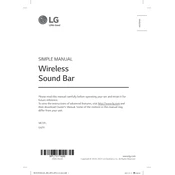
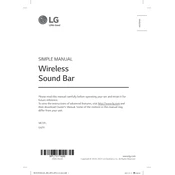
To connect your LG SN7R Sound Bar to your TV, use an HDMI cable to connect the HDMI OUT (TV ARC) port on the sound bar to the HDMI ARC port on your TV. Ensure both devices are powered on, then select the appropriate HDMI input on your TV.
First, check that the sound bar is powered on and the volume is turned up. Ensure that all cables are properly connected. Verify that the correct input source is selected. If using Bluetooth, ensure that the paired device's volume is also turned up.
To reset your LG SN7R Sound Bar, press and hold the 'Volume Down' button on the sound bar and the 'Sound Effect' button on the remote control simultaneously for about 5 seconds until you see 'RESET' on the display.
To enable surround sound, press the 'Sound Effect' button on your remote control and select 'Surround' mode. Ensure that all speakers are correctly positioned and connected for optimal sound.
To update the firmware, download the latest version from the LG support website onto a USB drive. Insert the USB drive into the USB port on the sound bar and follow the on-screen instructions to complete the update.
Turn on Bluetooth on your device. On the sound bar remote, press the 'Function' button until 'BT' appears on the display. Search for 'LG SN7R' on your device and select it to pair and connect.
Ensure the remote control has fresh batteries and is pointed directly at the sound bar. Check for any obstructions between the remote and the sound bar. Try resetting the remote by removing and reinserting the batteries.
To enhance bass output, use the remote to press the 'Bass Blast' button or access the sound settings menu to adjust the bass levels manually. Ensure the subwoofer is properly connected and placed near a wall for better acoustics.
Yes, the LG SN7R Sound Bar can be controlled using a universal remote. You will need to program the remote with the correct code for LG audio devices. Refer to your universal remote's manual for instructions.
Regular maintenance includes keeping the sound bar and subwoofer clean by dusting them with a soft, dry cloth. Avoid using liquids or cleaners. Periodically check and tighten any loose connections.