LG SN6Y SN6Y.DUSALLK User Guide
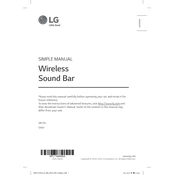
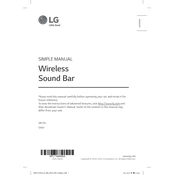
To connect your LG SN6Y Sound Bar to your TV, use an HDMI ARC cable. Connect one end to the HDMI ARC port on your TV and the other end to the HDMI OUT (ARC) port on the soundbar. Ensure that the ARC feature is enabled on your TV settings.
Check if the soundbar is set to the correct input source. Ensure the cables are securely connected. Verify the volume is not muted and is set to an audible level. Restart the soundbar and TV.
Press the 'Function' button on the soundbar or remote until 'BT' appears on the display. Then, activate Bluetooth on your device and select 'LG SN6Y' from the list of available devices to pair.
To reset the soundbar, press and hold the 'Volume Down' button on the soundbar and the 'Sound Effect' button on the remote simultaneously for about 5 seconds until 'RESET' appears on the display.
The LG SN6Y Sound Bar supports a variety of audio formats including Dolby Digital, DTS Digital Surround, and LPCM.
To enhance bass, adjust the subwoofer level using the remote control. Press the 'Sound Effect' button to cycle through sound modes and select one that enhances bass, such as Bass Blast or Bass Blast+.
If the sound is out of sync, use the 'AV Sync' function on your soundbar remote to adjust the audio delay. Refer to the user manual for specific button instructions.
Yes, if your TV supports HDMI CEC, you can use your TV remote to control basic functions of the soundbar. Ensure HDMI CEC is enabled in your TV's settings.
To update the firmware, connect the soundbar to the internet via Wi-Fi. Then, use the LG Sound Bar app on your smartphone to check for and install any available updates.
Place the soundbar directly in front of and below your TV, ensuring it is centered. Avoid obstructions between the soundbar and the listening area to maintain clear sound quality.