LG SN5Y SN5Y.DUSALLK User Guide
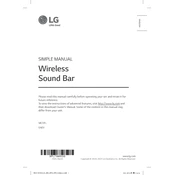
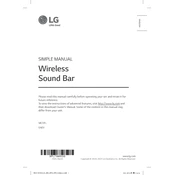
To connect your LG SN5Y Sound Bar to your TV, use an HDMI cable to connect the HDMI OUT (TV ARC) port on the sound bar to the HDMI ARC port on your TV. Ensure that the HDMI-CEC and ARC functions are enabled on your TV settings.
Ensure that the sound bar is turned on and the volume is not muted. Check the input source to confirm it's set correctly. Verify all cable connections, and ensure the TV or media device is outputting audio to the sound bar.
To reset your LG SN5Y Sound Bar to factory settings, press and hold the 'Volume Down' button on the unit and the 'Sound Effect' button on the remote simultaneously for about 5 seconds until you see 'RESET' on the display.
The LG SN5Y Sound Bar supports multiple audio formats including Dolby Digital, DTS Digital Surround, and LPCM. Make sure your media content is in one of these formats for optimal sound quality.
Check the LG support website for the latest firmware updates. Download the update file and follow the instructions provided to update the firmware via a USB drive.
Yes, you can connect your phone to the LG SN5Y Sound Bar via Bluetooth. Press the 'Function' button on the remote until you select 'BT' mode, then pair your phone from its Bluetooth settings.
First, check and replace the batteries if necessary. Ensure there are no obstructions blocking the remote's signal to the sound bar. If the issue persists, consult LG customer support for further assistance.
The subwoofer should automatically connect to the sound bar when both are powered on. If not, press the pairing button on the back of the subwoofer until the LED blinks, then press the 'Pairing' button on the sound bar's remote.
Use the 'Bass Blast' or 'Bass Blast+' sound effect mode on the remote to enhance bass output. Additionally, adjust the subwoofer level through the sound bar settings for greater bass intensity.
Yes, the LG SN5Y Sound Bar can be wall-mounted. Wall mounting brackets are included in the package. Follow the instructions in the user manual to safely mount the sound bar on the wall.