LG SN4A SN4A.DUSALLK User Guide
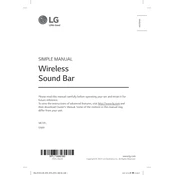
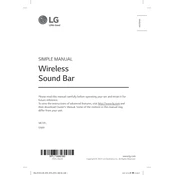
To connect your LG SN4A Sound Bar to your TV, use an HDMI cable to connect the HDMI OUT (TV ARC) port on the sound bar to the HDMI ARC port on your TV. Make sure the ARC function is enabled in your TV settings. Alternatively, you can use an optical cable to connect the sound bar to the TV's optical output.
First, check if the sound bar is powered on and the volume is turned up. Ensure that the correct input source is selected. Verify that all cables are securely connected. If using Bluetooth, make sure the sound bar is paired with the device. Restart the sound bar and connected devices if necessary.
To reset your LG SN4A Sound Bar, press and hold the 'Volume Down' button on the unit and the 'Sound Effect' button on the remote control simultaneously for about 5 seconds until you see the reset confirmation on the display panel.
Yes, if your TV supports HDMI-CEC and is connected to the sound bar via HDMI ARC, you can control the sound bar using your TV remote. Ensure that HDMI-CEC is enabled in your TV settings.
To update the firmware, download the latest firmware file from the LG website onto a USB drive. Insert the USB drive into the USB port of the sound bar, then follow the on-screen instructions to complete the update process.
The LG SN4A Sound Bar offers several sound modes, including Standard, Bass Blast, DTS Virtual:X, and Cinema Mode. You can switch between these modes using the 'Sound Effect' button on the remote control to enhance your audio experience based on your preference.
Unstable Bluetooth connections can be caused by interference from other devices, obstacles between the sound bar and the device, or being out of range. Ensure there are no obstructions and that the devices are within the recommended range. Try removing and re-pairing the Bluetooth connection to resolve the issue.
To mount your LG SN4A Sound Bar on the wall, use the included wall mount bracket and screws. First, mark and drill holes in the wall where you want to mount the sound bar. Attach the bracket to the wall, and then secure the sound bar onto the bracket. Ensure it is firmly attached before releasing.
Yes, most universal remotes can be programmed to control the LG SN4A Sound Bar. You will need the correct code for the sound bar, which can typically be found in the universal remote's instruction manual or on the manufacturer's website.
The LG SN4A Sound Bar has a power consumption of approximately 29 watts while in use and less than 0.5 watts in standby mode.