LG SN11RG SN11RG.DUSALLK User Guide
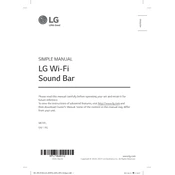
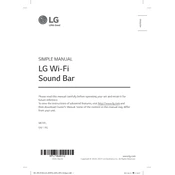
To connect your LG SN11RG Sound Bar to your TV, use an HDMI cable. Connect one end of the cable to the HDMI OUT (TV ARC) port on the sound bar and the other end to the HDMI ARC port on your TV. Ensure that HDMI CEC and ARC are enabled in the TV settings.
Ensure that the rear speakers are properly connected and powered on. Check the wireless connection between the main unit and the rear speakers. You may need to re-pair the speakers by pressing the pairing button on the rear speaker and sound bar.
To update the firmware, connect the sound bar to the internet via Wi-Fi. Use the LG Wi-Fi Speaker app to check for updates. Follow the prompts in the app to download and install any available firmware updates.
Use the AI Room Calibration feature available in the LG Wi-Fi Speaker app. This feature automatically adjusts the sound bar's audio settings based on your room's acoustics. Follow the in-app instructions for optimal calibration.
Yes, you can use Bluetooth to stream music from your phone. Enable Bluetooth on your phone, search for available devices, and select "LG SN11RG" from the list. Pair the devices, and you should be able to play music through the sound bar.
To perform a factory reset, press and hold the 'Volume Down' button on the sound bar and the 'Sound Effect' button on the remote control simultaneously for about 5 seconds. The unit will restart, and settings will revert to factory defaults.
Ensure your router is within range and there are no physical obstructions. Check for Wi-Fi interference from other devices. Updating the sound bar's firmware and router firmware can also help stabilize the connection.
The LG SN11RG Sound Bar supports various audio formats, including Dolby Atmos, DTS:X, Dolby Digital, and DTS-HD Master Audio. Ensure your media source supports these formats for optimal audio performance.
Download and install the LG Wi-Fi Speaker app on your smartphone. Connect the app to your sound bar over the same Wi-Fi network. You can now control various functions of the sound bar through the app.
Check if the power cable is properly connected to both the sound bar and the power outlet. Ensure the outlet is working by testing with another device. If the problem persists, try a different power cable or contact LG customer support.