LG SJ9 SJ9.DUSALLK User Guide
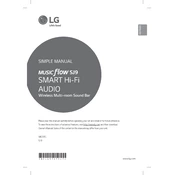
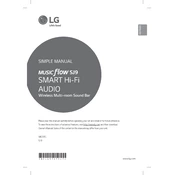
To connect your LG SJ9 Sound Bar to your TV, use an HDMI cable. Connect one end to the HDMI OUT (TV ARC) port on the sound bar and the other end to the HDMI ARC port on your TV. Make sure to enable HDMI ARC/CEC settings on your TV for proper communication.
First, check if the sound bar is powered on and the volume is turned up. Ensure that all cables are securely connected. Verify that the correct input source is selected on the sound bar. If the issue persists, try resetting the sound bar to factory settings.
Press the Bluetooth button on the remote control to switch the sound bar to Bluetooth mode. On your Bluetooth device, enable Bluetooth and search for available devices. Select "LG SJ9" from the list to pair.
Yes, if your TV supports HDMI ARC/CEC, you can control the volume and power of the sound bar using your TV remote. Make sure HDMI CEC is enabled on both the TV and the sound bar.
Use a soft, dry cloth to gently wipe the surface of the sound bar. Avoid using any liquid cleaners or sprays directly on the sound bar to prevent damage.
To update the firmware, visit the LG support website to download the latest firmware version. Transfer the firmware file to a USB drive. Insert the USB drive into the sound bar's USB port and follow the on-screen instructions to complete the update.
Ensure that the sound bar is placed in a well-ventilated area and not near any heat sources. If it continues to overheat, disconnect it from power and allow it to cool down before using it again.
Use the remote control to access the sound settings. Adjust the bass level to your preference. Additionally, ensure the subwoofer is placed on the floor and not obstructed by any objects.
Yes, the LG SJ9 Sound Bar can be wall-mounted. Use the included wall-mount brackets and screws to securely attach the sound bar to the wall. Ensure it is level and properly supported.
To perform a factory reset, press and hold the 'Volume Down' button on the sound bar and the 'Sound Effect' button on the remote control simultaneously for about 5 seconds. The sound bar will reset and restart.