LG SJ7 SJ7.DUSALLK User Guide
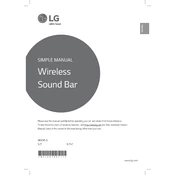
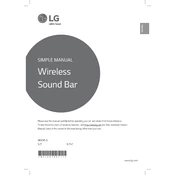
To connect your LG SJ7 Sound Bar to your TV, use an HDMI cable to connect the HDMI OUT (ARC) port on the sound bar to the HDMI ARC port on your TV. Then, change the TV's audio output settings to use external speakers.
Turn on the sound bar and subwoofer. Press and hold the pairing button on the back of the subwoofer until the LED starts blinking. The sound bar and subwoofer should automatically connect within a few seconds.
Check if the sound bar is set to the correct input source. Ensure all cables are securely connected. Verify that the volume is turned up and not muted. Restart the sound bar and connected devices if needed.
To update the firmware, download the latest firmware from LG's support website onto a USB drive. Insert the USB drive into the sound bar's USB port and follow the on-screen instructions to complete the update.
Yes, you can program a universal remote to control the LG SJ7 Sound Bar. Refer to the remote's user manual for instructions and use the correct code for LG audio devices.
To perform a factory reset, press and hold the 'Power' button on the main unit for about 10 seconds until the display shows 'RESET'. Release the button, and the sound bar will reset to factory settings.
For optimal sound quality, use the 'Cinema' mode for movies and 'Standard' mode for general listening. Adjust the bass and treble settings according to your preference through the sound bar's remote control.
To mount the sound bar, use the wall mount brackets provided in the package. Align the brackets with the mounting holes on the back of the sound bar, secure them with screws, and then attach the brackets to the wall.
Ensure the sound bar is within range of the Bluetooth device. Remove any obstacles between the sound bar and the device. Try disconnecting and reconnecting the Bluetooth connection. If issues persist, restart both devices.
To clean the sound bar, use a soft, dry cloth to wipe the exterior. Avoid using harsh chemicals or water. Regularly check and clean the connections and vents to ensure proper functionality and airflow.