LG SHC4 SHC4.BUSALLC User Guide
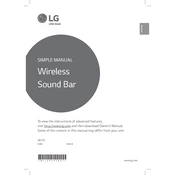
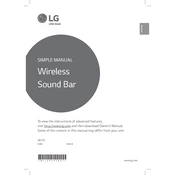
To connect your LG SHC4 Sound Bar to your TV, use either an HDMI cable or an optical cable. For HDMI, connect the HDMI OUT (ARC) port on the sound bar to the HDMI (ARC) port on your TV. For optical, connect the optical cable from the TV's optical digital audio out to the OPTICAL IN on the sound bar.
Ensure the sound bar is powered on and the correct input source is selected. Check the volume level and mute settings on both the sound bar and TV. Verify all cables are connected properly. If using Bluetooth, ensure the device is paired correctly.
To reset your LG SHC4 Sound Bar, press and hold the 'Volume Down' button on the unit and the 'Sound Effect' button on the remote control simultaneously for about 5 seconds until the display shows 'RESET'.
Yes, if your TV supports HDMI-CEC and the sound bar is connected via HDMI ARC, you can use your TV remote to control the sound bar's volume and power. Ensure HDMI-CEC is enabled in the TV settings.
Currently, the LG SHC4 Sound Bar does not support firmware updates via USB or network. It is recommended to check the LG website for any updates or contact LG support for further assistance.
For optimal sound quality, place the sound bar in front of the TV without any obstructions. Use the 'Bass Blast' or 'Standard' sound mode for a balanced sound experience. Adjust the subwoofer level to your preference.
Ensure there are no obstacles or wireless devices causing interference between the sound bar and your Bluetooth device. Keep the devices within 10 meters of each other. Try unpairing and repairing the devices.
To mount the sound bar on the wall, use the wall mount brackets included in the package. Align the brackets with the wall and secure them using screws. Attach the sound bar to the brackets and ensure it is stable.
First, check if the batteries in the remote control need replacing. Ensure there are no obstructions between the remote and the sound bar. If the problem persists, try resetting the remote by removing the batteries and pressing all buttons.
The LG SHC4 Sound Bar does not support connecting additional speakers directly. However, you can pair it with a compatible LG wireless rear speaker kit to enhance the surround sound experience.