LG SH5B SH5B.DUSALLK User Guide
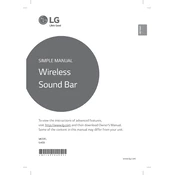
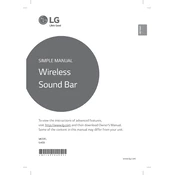
To connect your LG SH5B sound bar to your TV, use either an HDMI cable or an optical audio cable. For HDMI, connect one end to the HDMI OUT port on the sound bar and the other to the HDMI IN (ARC) port on your TV. For optical, connect the optical cable to the OPTICAL IN port on the sound bar and the optical out on the TV.
Ensure that the sound bar is properly connected to the TV and that the correct input source is selected. Also, check the volume level on both the sound bar and the TV. If using Bluetooth, ensure the device is paired correctly.
To reset your LG SH5B sound bar, press and hold the 'Volume Down' button on the remote control and the 'Sound Effect' button on the sound bar simultaneously for about 5 seconds. The sound bar will power off and reset to factory settings.
First, ensure the sound bar is in Bluetooth pairing mode. Check if the sound bar is already connected to another device and disconnect if necessary. Restart both the sound bar and the Bluetooth device, then try pairing again.
Yes, if your TV supports HDMI-CEC and the sound bar is connected via HDMI ARC, you can control the volume and power of the sound bar using your TV remote. Ensure HDMI-CEC is enabled in the TV settings.
To update the firmware, download the latest firmware from the LG website to a USB drive. Insert the USB drive into the USB port on the sound bar, and follow the on-screen instructions to complete the update.
For optimal sound when watching movies, use the 'Cinema' sound mode on the LG SH5B sound bar. This mode enhances dialogue and provides a wider soundstage for an immersive experience.
To mount the sound bar on the wall, use the included wall mounting bracket. Align the bracket with the mounting holes on the back of the sound bar, then attach it to the wall using screws and anchors suitable for your wall type.
To clean your sound bar, use a soft, dry cloth to gently wipe down the surface. Avoid using water, solvents, or abrasive materials, as these can damage the finish and components.
To enhance bass response, ensure the subwoofer is placed near a wall or corner of the room. Use the 'Bass Blast' sound mode for additional bass enhancement. Adjust the subwoofer volume level as needed using the remote control.