LG SH4 SH4.BUSALLK User Guide
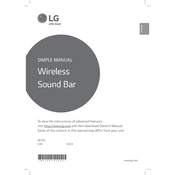
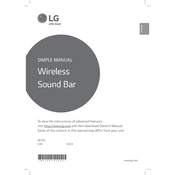
To connect your LG SH4 Sound Bar to your TV, use an HDMI cable to connect the HDMI OUT (TV ARC) port on the sound bar to the HDMI ARC port on the TV. You can also use an optical cable if your TV supports it. Ensure that the TV’s audio output settings are configured to output audio to external speakers.
First, check the connections to ensure all cables are securely connected. Make sure the sound bar is set to the correct input source. Adjust the volume on both the sound bar and the connected device. If using Bluetooth, ensure the device is paired correctly. Also, check that the sound bar is not muted.
To reset your LG SH4 Sound Bar, press and hold both the Volume Down button on the unit and the Sound Effect button on the remote control simultaneously for about 5 seconds. The unit will reboot and settings will be restored to factory defaults.
Yes, basic functions such as power, volume, and input selection can be controlled directly from the buttons on the sound bar. For advanced settings, using the remote control is recommended.
LG SH4 Sound Bar firmware updates are typically done via USB. Check the LG website for available updates, download the firmware file, and follow the instructions provided to update using a USB flash drive.
Bluetooth disconnections can occur due to interference from other wireless devices, distance from the source device, or obstacles between devices. Ensure the sound bar is within range, and there are no obstructions. Try reducing the number of active Bluetooth devices in the area.
To enhance bass performance, ensure the subwoofer is properly connected and placed on the floor close to a wall or corner. Adjust the bass level through the sound bar’s sound settings or select a sound effect mode that enhances bass.
Place the sound bar directly in front of the TV and centered for the best audio experience. The subwoofer should be placed on the floor for optimal bass. Avoid placing the subwoofer in enclosed areas or behind objects that might block sound.
To pair a new Bluetooth device, ensure the sound bar is on and press the Function button until Bluetooth mode is selected. On your device, activate Bluetooth and search for available devices. Select “LG SH4” from the list to pair.
Ensure there are no obstructions between the remote and the sound bar. Replace the batteries in the remote control. If the issue persists, try resetting the sound bar by unplugging it from the power source for a few minutes.