LG QP5 QP5DUSALLK User Guide
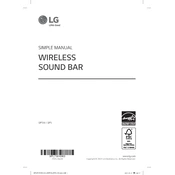
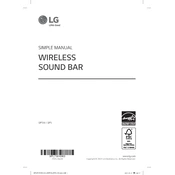
To connect your LG QP5 Sound Bar to your TV, you can use an HDMI cable. Connect one end of the HDMI cable to the HDMI OUT (TV ARC) port on the sound bar and the other end to the HDMI ARC port on your TV. Ensure that both devices are powered on and the correct input source is selected on the sound bar.
If there is no sound coming from the LG QP5 Sound Bar, first check that all cables are securely connected. Ensure the sound bar is set to the correct input source. Also, adjust the volume level on both the sound bar and connected device. If the issue persists, try resetting the sound bar to its factory settings.
To reset your LG QP5 Sound Bar to factory settings, press and hold the 'Volume Down' button on the sound bar and the 'Sound Effect' button on the remote control simultaneously for about 5 seconds. The sound bar will power off and then back on, completing the reset process.
If your LG QP5 Sound Bar is not connecting via Bluetooth, ensure that Bluetooth is enabled on both devices and they are within range. Remove any obstacles between them. If the problem continues, try resetting the Bluetooth connection by deleting the sound bar from the list of paired devices on your source device and then re-pairing.
To update the firmware on your LG QP5 Sound Bar, download the latest firmware from the LG support website onto a USB drive. Insert the USB drive into the USB port on the sound bar. Follow the instructions on the sound bar's display or consult the manual to complete the update process.
To improve the sound quality of your LG QP5 Sound Bar, ensure it is placed in an optimal position, away from obstructions. Experiment with different sound modes available on the sound bar to find the best one for your content. Regularly clean the speaker grilles and ensure the latest firmware is installed.
Yes, you can control your LG QP5 Sound Bar with a universal remote if it is compatible. Consult the universal remote's manual for the correct programming code for LG sound bars. Once programmed, you should be able to control basic functions like power, volume, and input selection.
DTS:X is an advanced surround sound technology that provides a more immersive audio experience by creating multi-dimensional sound. It adjusts the audio to fit your speaker configuration, offering rich and realistic soundscapes, enhancing your movie and music experience.
To mount your LG QP5 Sound Bar on a wall, use the included wall-mount brackets. Mark the desired location, ensuring it is secure and can support the sound bar's weight. Drill the holes, attach the brackets to the wall, and carefully hang the sound bar onto the brackets. Ensure it is level and firmly secured.
Maintain your LG QP5 Sound Bar by regularly dusting it with a soft, dry cloth. Avoid using chemical cleaners. Check cables and connections periodically for signs of wear or damage. Keep the firmware updated to ensure optimal performance and address any known issues.