LG Q7 Plus LM-Q610TA User Guide
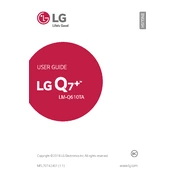
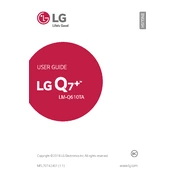
To take a screenshot on your LG Q7 Plus, press and hold the Volume Down and Power buttons simultaneously until you see the screen flash. The screenshot will be saved in your Gallery app.
If your LG Q7 Plus is not charging, try using a different charging cable and adapter. Ensure the charging port is clean and free from debris. If the issue persists, consider restarting the device or visiting a service center.
To perform a factory reset, go to Settings > General > Backup & reset > Factory data reset. Confirm your choice and wait for the phone to reset. Remember, this will erase all data on your device.
To extend battery life, reduce screen brightness, close unused apps, disable unnecessary notifications, and enable Battery Saver mode. Keeping the software updated can also help improve battery performance.
If your device is overheating, remove any case to allow heat to dissipate, close unused apps, and avoid using the phone while charging. If the issue continues, restart the phone or visit a service center.
To update the software, go to Settings > General > About phone > Update Center > System update. Follow the prompts to download and install any available updates. Ensure your device is connected to Wi-Fi and has sufficient battery life.
Your device may be running slow due to too many apps running in the background. Try clearing the cache, removing unnecessary apps, and restarting the phone. A factory reset can also help if performance issues persist.
To enable the fingerprint sensor, go to Settings > General > Fingerprints & security > Fingerprints. Follow the prompts to add your fingerprint and set it up for unlocking your device.
To clean the screen, use a soft, lint-free cloth slightly dampened with water. Avoid using harsh chemicals or abrasive materials, as they can damage the screen.
Use LG Mobile Switch to transfer data from your old device to the LG Q7 Plus. Install the app on both devices, select the data you want to transfer, and follow the on-screen instructions to complete the process.