LG MD05196041 LG-W150 W150 Gold User Guide
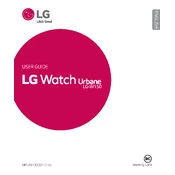
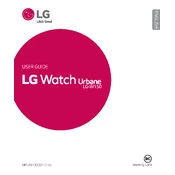
To connect your LG-W150 Watch to your smartphone, ensure Bluetooth is enabled on your phone. Open the Android Wear app, select your watch from the list of available devices, and follow the on-screen instructions to complete the pairing process.
If your LG-W150 Watch is not charging, ensure that the charging dock and contacts are clean and free of debris. Confirm the charger is connected to a working power outlet. If the issue persists, try using a different USB cable or charger.
The LG-W150 Watch is not designed for swimming or prolonged exposure to water. It is water-resistant for everyday activities like handwashing or rain, but not suitable for swimming or showering.
To reset your LG-W150 Watch to factory settings, go to Settings > System > Disconnect & reset. Confirm the action and wait for the watch to reset. This will erase all data on your watch.
If your LG-W150 Watch is not receiving notifications, ensure that your watch is connected to your phone via Bluetooth. Check notification settings in the Android Wear app and ensure that notifications are enabled for the desired apps.
To improve battery life on your LG-W150 Watch, reduce screen brightness, disable always-on display, limit notifications, and close unused apps. Additionally, consider enabling battery saver mode when necessary.
If your LG-W150 Watch freezes or becomes unresponsive, try restarting it by pressing and holding the power button until the watch restarts. If the issue persists, perform a factory reset.
To update the software on your LG-W150 Watch, ensure it is connected to Wi-Fi. Go to Settings > System > About > System updates. If an update is available, follow the prompts to install it.
Yes, you can change the watch face on your LG-W150 Watch. Tap and hold the current watch face, then swipe left or right to browse available options. Tap on the desired watch face to apply it.
To track fitness activities on your LG-W150 Watch, use the built-in Google Fit app. Open the app, select the activity you want to track, and follow the instructions to start tracking.