LG Leon LTE MS345 User Guide
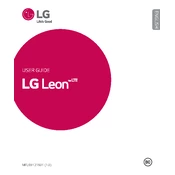
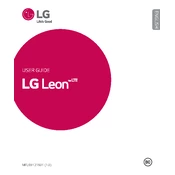
To perform a factory reset on your LG Leon LTE MS345, go to Settings > Backup & reset > Factory data reset. Follow the on-screen instructions to reset your device. Ensure you back up important data before proceeding.
To take a screenshot on your LG Leon LTE MS345, press and hold the Power and Volume Down buttons simultaneously until you see a flash on the screen. The screenshot will be saved in the Gallery under the Screenshots folder.
Quick battery drain can be caused by apps running in the background, high screen brightness, or outdated software. Try closing unused apps, reducing screen brightness, and checking for software updates. You can also enable battery saver mode under Settings.
To update the software, go to Settings > About phone > Software Update. Tap Check for updates and follow the prompts if an update is available. Ensure your device is charged and connected to Wi-Fi before updating.
To insert or remove the SIM card, first power off your phone. Remove the back cover and battery to access the SIM card slot. Carefully slide the SIM card in or out of the slot. Reinsert the battery and back cover, then power on the phone.
If your phone is not charging, try using a different charger and cable, clean the charging port, and check the power source. If the problem persists, it might be a hardware issue, and you should contact LG support or visit a repair center.
To free up storage space, delete unused apps, clear app caches, and remove unnecessary files or media. You can also transfer data to an external storage device or cloud services. Check Settings > Storage for more detailed management options.
To enable or disable mobile data, go to Settings > Mobile networks > Mobile data. Toggle the switch to turn mobile data on or off. You can also access this setting quickly from the notification panel.
Your phone may run slowly due to insufficient storage, too many apps running, or outdated software. Try closing unused apps, clearing app caches, and ensuring your software is up to date. Restarting your phone can also help improve performance.
To connect to a Wi-Fi network, go to Settings > Wi-Fi, and ensure Wi-Fi is turned on. Select your network from the list and enter the password if prompted. Once connected, you will see the Wi-Fi icon in the status bar.