LG LDF9932ST LDF9932ST.ASTEEUS User Guide
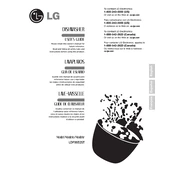
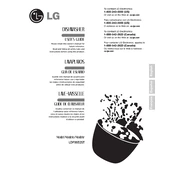
To reset the LG LDF9932ST, turn off the dishwasher by pressing the power button, then unplug it from the power source or turn off the circuit breaker for about 10 seconds. Plug it back in or turn the breaker on, and then power on the dishwasher.
Ensure that the door is fully closed and latched. Check if the child lock is activated, which can prevent starting. Verify that the dishwasher is properly connected to the power supply.
Check for clogs in the drain hose and ensure it is not kinked. Inspect the filter and clean it if necessary. Make sure the garbage disposal is clear if the dishwasher drains into it.
Remove the lower rack and twist the filter counterclockwise to remove it. Rinse the filter under running water to remove debris. Reinstall the filter by placing it back and twisting it clockwise until it locks.
The "OE" error code indicates a drainage issue. Check the drain hose for blockages or kinks, and ensure the sink's drain is not clogged.
It is recommended to clean the interior of your dishwasher monthly. You can use a dishwasher cleaner or a mixture of vinegar and baking soda to remove buildup and odors.
No, you should never use regular dish soap in your dishwasher as it can create excessive suds and cause leaks. Use only detergents specifically designed for dishwashers.
Regular maintenance includes cleaning the filter, inspecting the spray arms for blockages, wiping down the door seals, and checking for leaks or unusual noises.
Place larger items like pots and pans on the bottom rack, ensuring they do not block the spray arms. Use the top rack for smaller items and utensils. Avoid overcrowding to ensure efficient cleaning.
Ensure you are using a rinse aid to help prevent spots. Check that you are using the correct amount of detergent and that the water temperature is at least 120°F for optimal cleaning.