LG LASC27 LASC27.DUSALLK User Guide
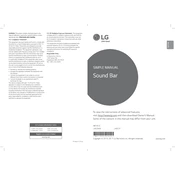
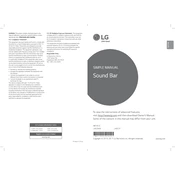
To connect your LG LASC27 Sound Bar to your TV, use an HDMI cable for the best audio quality. Connect one end to the HDMI OUT (TV ARC) port on the sound bar and the other end to the HDMI ARC port on your TV. Ensure that both devices support ARC.
First, check the volume level on both the sound bar and the TV. Make sure the sound bar is set to the correct input source. Verify the connections between the sound bar and the TV. If using Bluetooth, ensure the devices are paired correctly.
Yes, the LG LASC27 Sound Bar supports Bluetooth connectivity. Turn on Bluetooth on your smartphone and select the sound bar from the list of available devices to pair and play music wirelessly.
To reset the sound bar, press and hold the 'Volume Down' button on the unit and the 'Sound Effect' button on the remote control simultaneously for about 5 seconds. The sound bar will reset to its factory settings.
The LG LASC27 Sound Bar has an Auto Power Off feature that turns the device off after 15 minutes of inactivity to save energy. This feature can be disabled by accessing the settings menu on the remote control.
Yes, the LG LASC27 Sound Bar can be controlled with a universal remote. Ensure the remote is programmed with the correct code for LG audio devices, which can be found in the remote's user manual.
To update the firmware, download the latest version from the LG support website onto a USB drive. Insert the USB drive into the USB port on the sound bar, and follow the on-screen instructions to complete the update.
To clean the sound bar, use a soft, dry cloth. Avoid using abrasive cleaners or solvents. Regularly check connections and the power cable for any wear or damage. Keep the sound bar in a dry, cool place to maintain its performance.
Yes, the LG LASC27 Sound Bar can be wall-mounted. The package includes a wall mount bracket and guide for installation. Ensure the wall is strong enough to support the sound bar's weight.
Audio sync issues can be corrected by adjusting the 'Audio Sync' settings on the sound bar. Use the remote control to access the settings menu and fine-tune the audio delay until it matches the video.