LG K92 5G LMK920AM4AAIOTN User Guide
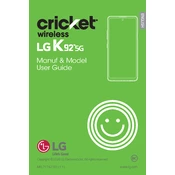
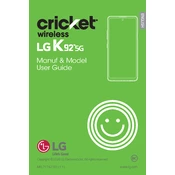
To enable 5G on your LG K92 5G, go to Settings > Network & internet > Mobile networks. Ensure that your SIM card is 5G-capable and that your carrier's 5G network is available in your area.
To extend battery life, reduce screen brightness, disable unnecessary apps running in the background, and use Battery Saver mode available in Settings > Battery.
If your phone is not charging, check the charging cable and adapter for damage, ensure the charging port is clean, and try using a different power outlet or charger.
To reset your phone, go to Settings > System > Restart & reset > Factory data reset. Confirm your choice and follow the on-screen instructions.
To take a screenshot, press and hold the Volume Down and Power buttons simultaneously until you see a screen capture animation.
To update the software, go to Settings > System > Update center > Software Update. Check for updates and follow the instructions to install the latest version.
To troubleshoot connectivity issues, restart your phone, ensure Airplane mode is off, and reset network settings under Settings > System > Restart & reset > Network settings reset.
Use the LG Mobile Switch app, available on both devices, to transfer data such as contacts, photos, and apps wirelessly or via a USB connection.
To improve camera performance, ensure you have the latest software updates, use good lighting conditions, and explore camera settings like HDR and AI Cam for better results.
If your phone is unresponsive, perform a soft reset by holding the Power button for about 10 seconds until the device restarts. If the issue persists, consider a factory reset.