LG K51 LM-K500UM LMK500UM3.ABMUTNY User Guide
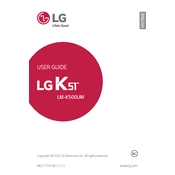
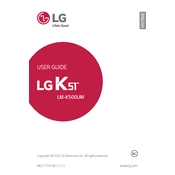
To perform a factory reset on your LG K51, go to Settings > System > Restart & reset > Factory data reset. Confirm the action and follow the on-screen instructions. Ensure you back up your data before proceeding.
To extend battery life on your LG K51, reduce screen brightness, turn off Wi-Fi and Bluetooth when not in use, and enable battery saver mode under Settings > Battery. Additionally, close unused apps running in the background.
If your LG K51 is not charging, check the charger and cable for damage, try using a different charger, and clean the charging port. If the issue persists, restart the device or perform a factory reset.
To take a screenshot on your LG K51, press and hold the Power and Volume Down buttons simultaneously until the screen flashes. The screenshot will be saved in the Gallery under the Screenshots folder.
Your LG K51 may run slow due to too many background apps, insufficient storage, or outdated software. Clear app caches, delete unused apps, and check for software updates under Settings > System > Update center.
To update the software on your LG K51, go to Settings > System > Update center > Software Update. Tap 'Check for updates' and follow the prompts if an update is available. Ensure your phone is charged and connected to Wi-Fi.
Free up space on your LG K51 by deleting unused apps, clearing cache data under Settings > Storage, moving files to a microSD card, and using cloud storage solutions for your media files.
If the LG K51 screen is unresponsive, try a forced restart by holding the Power and Volume Down buttons for about 10 seconds. If the problem continues, consider performing a factory reset or contacting customer support.
To enable developer options on your LG K51, go to Settings > System > About phone > Software info. Tap 'Build number' seven times until you see a message confirming that developer mode is enabled.
Improve camera quality on your LG K51 by cleaning the lens, using natural lighting, adjusting camera settings for higher resolution under the Camera app, and ensuring your software is up to date.