LG K51 LM-K500QM5 LMK500QM5.ACSTTN User Guide
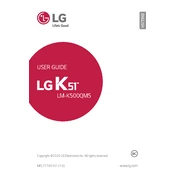
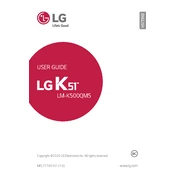
To perform a factory reset on your LG K51, go to Settings > System > Reset > Factory data reset. Confirm and follow the on-screen instructions. Note: This will erase all data on your device.
If your LG K51 is not charging properly, try using a different charging cable and adapter, clean the charging port, and ensure the power source is working. If the problem persists, contact LG support.
To extend the battery life of your LG K51, reduce screen brightness, close unused apps, enable battery saver mode, and turn off unnecessary connectivity features like Bluetooth and Wi-Fi when not in use.
To troubleshoot connectivity issues, restart your phone, toggle airplane mode on and off, reset network settings, and ensure your software is up to date. If issues persist, contact your carrier.
If your LG K51 screen is unresponsive, try restarting the device by holding the power button. If that doesn't work, perform a soft reset by holding the power and volume down buttons until the device restarts.
To update the software on your LG K51, go to Settings > System > Update center > Software Update. Tap 'Check for updates' and follow the prompts to install any available updates.
To free up storage space, uninstall unused apps, clear app cache and data, move files to an SD card, and delete unnecessary files or media.
If your LG K51 overheats, remove it from direct sunlight, stop running intensive apps, and let it cool down. Ensure your software is up to date and consider using a case that allows for better heat dissipation.
To enable developer options, go to Settings > About phone > Software information. Tap 'Build number' seven times until you see a message confirming developer mode is enabled. Developer options will now appear in the main settings menu.
You can backup your data on the LG K51 by going to Settings > System > Backup. Enable 'Back up to Google Drive' and select the data you want to back up. Ensure your device is connected to Wi-Fi for the backup process.