LG K51 LM-K500MM LMK500MM..AMTPTN User Guide
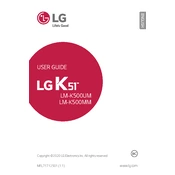
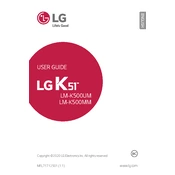
To perform a factory reset on your LG K51, go to Settings > System > Restart & reset > Factory data reset. Confirm your choice and follow the on-screen instructions.
First, check if the charging cable and adapter are functioning correctly by using them on another device. Inspect the phone's charging port for debris or damage. If the issue persists, try using a different cable or adapter.
To take a screenshot on the LG K51, press and hold the Volume Down and Power buttons simultaneously until the screen flashes. The screenshot will be saved in the Photos app.
To enable or disable mobile data, go to Settings > Network & Internet > Mobile networks. Toggle the Mobile data switch to turn it on or off.
If your LG K51 is running slowly, try restarting the device, closing unused apps, and clearing app cache by going to Settings > Apps & notifications > See all apps. Select an app, then tap Storage > Clear cache.
Connect your LG K51 to a computer using a USB cable. Pull down the notification shade, tap on the USB notification, and select 'File Transfer' or 'MTP'. Your device should appear on your computer for file transfer.
To update the software, go to Settings > System > Update center > Software Update. Tap on 'Check for updates' and follow the prompts to install any available updates.
Yes, you can expand the storage on the LG K51 by inserting a microSD card into the designated slot. The device supports microSD cards up to 2TB.
To clear the cache partition, power off the device, then press and hold the Volume Down and Power buttons. When the LG logo appears, release both buttons, then immediately press and hold them again until the 'Factory data reset' screen appears. Use the Volume buttons to navigate to 'Wipe cache partition' and confirm with the Power button.
Ensure Wi-Fi is enabled on your device by going to Settings > Network & Internet > Wi-Fi. Try forgetting the network and reconnecting by selecting the network and tapping 'Forget'. Restart both your router and the phone.