LG K40 LM-X420AS LMX420AS.AAG3PLY User Guide
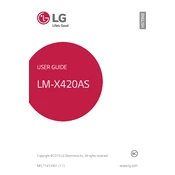
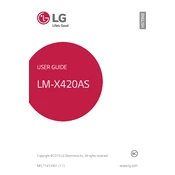
To perform a factory reset on your LG K40, go to Settings > General > Restart & reset > Factory data reset. Follow the on-screen instructions to complete the reset process. Ensure you back up important data as this will erase all data from your phone.
If your LG K40 is not charging, try using a different charger or cable, check the charging port for debris, and ensure the power source is working. If the problem persists, contact LG support or a technician for further assistance.
To extend the battery life, reduce screen brightness, minimize background app usage, enable battery saver mode, and turn off features like Bluetooth and GPS when not in use.
To take a screenshot on the LG K40, press and hold the Volume Down and Power buttons simultaneously until you see the screenshot animation. The screenshot will be saved in your Gallery under the Screenshots folder.
Overheating can occur due to prolonged usage, running too many apps, or environmental factors. Try closing unused apps, reducing screen brightness, and avoiding direct sunlight. If overheating continues, restart your phone or contact support.
To update the software, go to Settings > General > About phone > Software Update. Tap 'Check for updates' and follow the prompts to install any available updates. Ensure your phone is connected to Wi-Fi and has sufficient battery life.
Free up storage by deleting unused apps, clearing cached data, transferring files to a microSD card, and using cloud services for photos and videos. You can also use the 'Smart Cleaning' feature in Settings.
If your LG K40 restarts randomly, check for software updates, remove recently installed apps, and clear the cache partition. If the issue continues, perform a factory reset or seek professional repair services.
To set up a fingerprint lock, go to Settings > General > Lock screen & security > Fingerprints. Follow the instructions to register your fingerprint and set it as a lock screen option.
Improve performance by closing unused apps, clearing cache, disabling animations, and ensuring your software is up to date. Consider performing a factory reset if performance issues persist.