LG K31 LM-K300QM6 LMK300QM6.ARCHSV User Guide
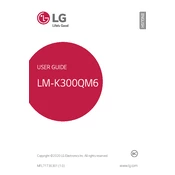
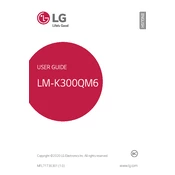
To perform a factory reset, go to Settings > System > Reset > Factory data reset. Confirm the process by selecting 'Reset phone'. Make sure to backup your data before proceeding as this will erase all data on the device.
First, check the charging cable and adapter for any damage. Try using a different charger. Ensure the charging port is clean and free from debris. Restart the phone or perform a soft reset. If the issue persists, consider consulting a technician.
Press and hold the Power button and Volume Down button simultaneously until you see a flash on the screen, indicating the screenshot has been taken. You can view it in the Photos app under the Screenshots album.
To extend battery life, reduce screen brightness, limit background app usage, disable unnecessary notifications, and turn off connectivity features like Bluetooth and Wi-Fi when not in use. Consider enabling battery saver mode.
To update the software, go to Settings > System > Update center > Software Update. Tap 'Check for update' and follow the on-screen instructions if an update is available. Ensure your device is charged and connected to Wi-Fi.
Try clearing cached data by going to Settings > Storage > Cached data. Restart the device, uninstall unused apps, and ensure the software is updated. If the problem persists, consider a factory reset as a last resort.
To free up storage, delete unnecessary files and apps, clear app caches, and move photos and videos to cloud storage or an SD card. Use the Smart Cleaning feature under Settings > Storage to help identify and remove junk files.
Go to Settings > Lock screen & security > Fingerprints. Follow the prompts to register your fingerprint. Ensure your finger is clean and positioned properly during registration for the best results.
Use the LG Mobile Switch app available on both devices. Follow the on-screen instructions to transfer data wirelessly or via USB. Ensure both devices are charged and connected to Wi-Fi for a smooth transfer.
Ensure Wi-Fi is enabled and the device is within range of the router. Restart both the device and the router. Forget the network and reconnect by entering the password again. If the issue persists, check for any software updates or reset network settings.