LG K30 LM-X410UM LMX410UM User Guide
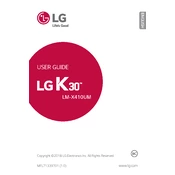
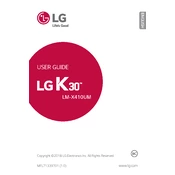
To perform a factory reset, go to Settings > Backup & reset > Factory data reset. Ensure to back up your data before proceeding, as this will erase all data on the phone.
Reduce screen brightness, disable background apps, turn off Bluetooth/Wi-Fi when not in use, and use battery saver mode to extend battery life.
Clear cache, uninstall unused apps, and restart the device. If the problem persists, consider a factory reset.
Press and hold the Volume Down and Power buttons simultaneously until you see the screenshot animation.
Connect your phone to a computer using a USB cable, select 'File Transfer' on your phone, and access the files on your computer.
Check the charging cable and adapter for damage, restart the phone, and try a different power outlet. If the issue persists, contact support.
Go to Settings > General > About phone > Update Center > System update, and follow the on-screen instructions to download and install updates.
Ensure Wi-Fi is enabled, restart your router and phone, forget the network and reconnect, and check if other devices connect to the network.
Turn off the phone, locate the SIM card slot on the side, use the SIM eject tool to open the tray, and place the SIM card into the tray correctly.
Delete unused apps and files, move apps to an SD card, and use cloud storage services to free up space on your device.