LG K30 LM-X410ULML X410ULM LRA User Guide
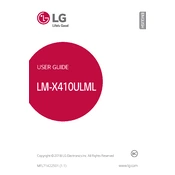
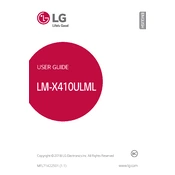
To perform a factory reset, go to Settings > General > Backup & reset > Factory data reset. Confirm by tapping 'Reset Phone'. Ensure you back up important data before proceeding.
To extend battery life, reduce screen brightness, limit background app activity, and enable battery saver mode in Settings > Battery & power saving.
Try charging the phone for at least 30 minutes, then attempt to turn it on. If it still won't power on, perform a soft reset by holding the Power and Volume Down buttons until you see the LG logo.
Go to Settings > Apps & notifications > App info. Select the app, then tap Storage > Clear cache.
Press and hold the Power and Volume Down buttons simultaneously until the screen flashes, indicating a screenshot has been taken.
Clear app caches, uninstall unused apps, and restart your device regularly to improve performance. If the issue persists, consider a factory reset.
To update the software, go to Settings > General > About phone > Software update. Follow the on-screen instructions to download and install updates.
Check the charging cable and adapter for damage. Try using a different charger. Clean the charging port to remove any debris. If issues persist, contact LG support.
Use the LG Mobile Switch app to transfer data wirelessly or via USB from your old device to the LG K30. Follow the app's instructions for a seamless transfer.
Go to Settings > General > About phone > Software info. Tap 'Build number' seven times until 'You are now a developer!' appears. Developer options will now be available in the Settings menu.