LG K30 LM-X410AS User Guide
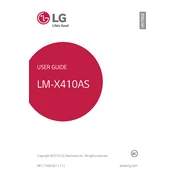
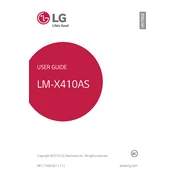
To reset your LG K30 to factory settings, go to Settings > General > Reset > Factory data reset. Follow the on-screen instructions to complete the process. Ensure you back up important data before proceeding.
If your LG K30 isn't charging, try using a different charger and cable, clean the charging port, and ensure the outlet is working. If the problem persists, it might be a battery or port issue and may require professional repair.
To improve battery life, reduce screen brightness, close unused apps, disable background app refresh, and limit location services. Consider enabling battery saver mode through the settings menu.
You can transfer data using LG Mobile Switch. Download the app on both devices and follow the on-screen instructions to transfer contacts, photos, and other data.
If your screen is unresponsive, try restarting the phone by holding the power button. If the problem continues, a factory reset might be necessary, or it could indicate a hardware issue needing repair.
To set up a Wi-Fi connection, go to Settings > Network & internet > Wi-Fi. Turn on Wi-Fi and select your network from the list, then enter the password if required.
Yes, the LG K30 supports microSD cards. Insert the card into the slot on the side of the phone to expand your storage capacity.
To update the software, go to Settings > General > Update center > Software Update. Check for updates and follow the instructions to download and install them.
Ensure Bluetooth is enabled on both devices. Try unpairing and re-pairing the devices. Restarting your phone and the Bluetooth device might also resolve the issue.
To take a screenshot, press and hold the Power and Volume Down buttons simultaneously until you see the screen flash. The screenshot will be saved in the gallery.