LG K30 LM-Q710ULMG X410ULMG Unlocked User Guide
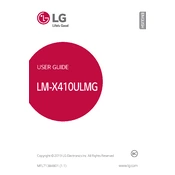
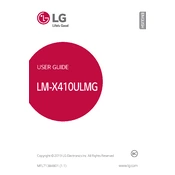
To perform a factory reset on your LG K30, go to Settings > System > Reset > Factory Data Reset. Make sure to back up your data before proceeding, as this will erase all data on your device.
Battery drain can be caused by various factors such as apps running in the background, screen brightness being too high, or outdated software. Try closing unused apps, lowering screen brightness, or updating your phone's software.
To take a screenshot, press and hold the Power and Volume Down buttons simultaneously until you see a flash or hear a shutter sound.
Ensure that your charger and cable are working by testing with another device. Also, check the charging port for debris. If the problem persists, try using a different power outlet or contact LG support.
To update the software, go to Settings > System > Update Center > Software Update. Follow the on-screen instructions to download and install any available updates.
Yes, the LG K30 supports microSD cards for additional storage. You can insert a microSD card into the designated slot in the SIM tray.
To enable Wi-Fi calling, go to Settings > Network & Internet > Wi-Fi Calling. Turn on the Wi-Fi Calling option and follow any additional prompts.
Try clearing cached data, uninstalling unused apps, or restarting your phone. If the issue persists, consider performing a factory reset after backing up your data.
You can transfer data using LG's Mobile Switch app, which allows you to move contacts, photos, videos, and more from your old device to your LG K30.
To set up a fingerprint lock, go to Settings > Lock Screen & Security > Fingerprints. Follow the on-screen instructions to register your fingerprint.