LG K30 LM-Q710ULM X410PM Virgin User Guide
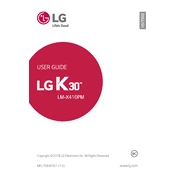
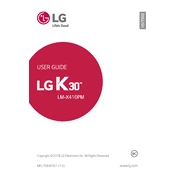
To perform a factory reset on your LG K30, go to Settings > General > Backup & reset. Select 'Factory data reset,' then tap 'Reset phone' and 'Delete all' to confirm. Your phone will restart and reset to factory settings.
If your LG K30 won't turn on, try charging it with a different charger and cable. If it still doesn't turn on, perform a soft reset by holding the Power button and Volume Down button simultaneously for about 10 seconds until the LG logo appears.
To extend the battery life of your LG K30, reduce screen brightness, turn off Bluetooth and Wi-Fi when not in use, enable Battery Saver mode, and close background apps. Regularly updating apps and software can also help.
To update the software on your LG K30, go to Settings > General > About phone > Update Center > Software Update. Tap 'Check for update' and follow the on-screen instructions if an update is available.
To take a screenshot on the LG K30, press and hold the Power and Volume Down buttons simultaneously until the screen flashes, indicating the screenshot has been captured.
To free up storage space on your LG K30, delete unused apps, clear app caches, transfer photos and videos to a microSD card or cloud storage, and remove unnecessary files and downloads.
To insert or remove the SIM card on the LG K30, turn off the phone and locate the SIM card slot on the side. Use the SIM eject tool to open the tray, then insert or remove the SIM card as needed.
If your LG K30 is not connecting to Wi-Fi, restart your phone and router, ensure that Wi-Fi is turned on, and forget the network before reconnecting. If the issue persists, reset network settings under Settings > General > Backup & reset > Network settings reset.
To enable Developer Options on your LG K30, go to Settings > General > About phone > Software info. Tap 'Build number' seven times until you see 'You are now a developer!' message. Developer Options will now be available in the General settings menu.
To set up a fingerprint lock on your LG K30, go to Settings > General > Fingerprints & security > Fingerprints. Follow the on-screen instructions to add your fingerprint. Ensure that you have a backup screen lock method set up.