LG K3 LS450 Virgin User Guide
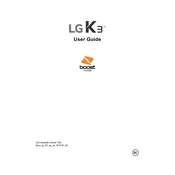
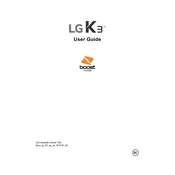
To perform a factory reset, go to Settings > Backup & reset > Factory data reset > Reset phone. Confirm by selecting 'Erase everything'. This will delete all data on your phone.
Ensure the charging cable and adapter are working by testing with another device. Check the charging port for debris or damage and clean it carefully if needed.
You can increase storage by inserting a microSD card. To do this, remove the back cover and battery, insert the microSD card into the slot, and reassemble the device.
To take a screenshot, press and hold the Power button and the Volume Down button simultaneously until you see a flash on the screen.
Try clearing the cache by going to Settings > Storage > Cached data, and tap 'Clear'. Additionally, uninstall unused apps and restart your phone.
To enable USB debugging, go to Settings > About phone, tap 'Build number' seven times to unlock developer options, then return to Settings > Developer options, and enable USB debugging.
To update the software, go to Settings > About phone > Software updates > Check for updates. If an update is available, follow the prompts to install it.
First, ensure the battery is charged. If it still won't turn on, try a soft reset by removing the battery, waiting a few seconds, and reinserting it. Then, attempt to power on the device.
Reduce screen brightness, disable background apps, and turn off connectivity features like Bluetooth and Wi-Fi when not in use. Also, consider using battery saver mode.
Go to Settings > Wi-Fi, turn on Wi-Fi, select the desired network, and enter the password if prompted. Tap 'Connect' to join the network.