LG K3 LG-AS110 Unlocked User Guide
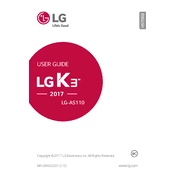
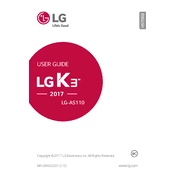
To perform a factory reset, go to 'Settings' > 'Backup & reset' > 'Factory data reset'. Tap 'Reset phone' and confirm by tapping 'Erase everything'. This will erase all data on your phone.
If your phone won't turn on, try charging it for at least 30 minutes and then attempt to power it on again. If it still doesn't turn on, try a different charger or cable. If the issue persists, a hardware problem might be present, and you may need professional repair assistance.
To extend battery life, reduce screen brightness, close unused apps, turn off Bluetooth and Wi-Fi when not in use, and enable battery saver mode under 'Settings' > 'Battery & power saving'.
To update the software, go to 'Settings' > 'About phone' > 'Software information' > 'Update Center' > 'Software Update'. Follow the prompts to download and install available updates.
If you forget your pattern lock, you can unlock the phone by using your Google account credentials. If that fails, a factory reset will be necessary. Power off the phone, press and hold the Volume Down and Power buttons until the LG logo appears, then release and hold again until the 'Factory data reset' screen appears.
To transfer data, use the LG Mobile Switch app. Install the app on both devices, select your preferred transfer method (wireless, USB, or SD card), and follow the on-screen instructions to complete the data transfer.
If your phone is running slowly, try clearing cache by going to 'Settings' > 'Storage' > 'Cached data'. You can also uninstall unused apps and ensure your software is up-to-date. In severe cases, a factory reset may improve performance.
To improve camera quality, ensure the lens is clean, use good lighting conditions, and explore camera settings for higher resolution options. You can also try third-party camera apps that offer more features and settings.
If your phone is not connecting to Wi-Fi, ensure Wi-Fi is enabled and the correct network is selected. Restart your phone and router, and check if other devices can connect. Forget the network and reconnect by entering the correct password.
To back up your phone, use LG Backup under 'Settings' > 'Backup & reset'. You can back up to your Google account or an SD card. Ensure that 'Back up my data' and 'Automatic restore' are enabled for seamless backup and recovery.