LG K10 LGMS428 MS428 User Guide
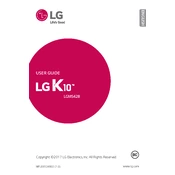
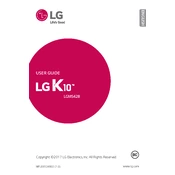
To perform a factory reset on your LG K10 LGMS428, go to Settings > Backup & reset > Factory data reset > Reset phone. Confirm by tapping Erase everything. Ensure all important data is backed up before proceeding.
To take a screenshot on your LG K10 LGMS428, simultaneously press and hold the Power and Volume Down buttons until you hear a shutter sound. The screenshot will be saved in the Gallery.
If your LG K10 LGMS428 won't turn on, try charging the phone for at least 30 minutes. If it still doesn’t turn on, perform a soft reset by pressing and holding the Power button for about 10 seconds.
To insert a SIM card into the LG K10 LGMS428, remove the back cover and battery. Insert the SIM card into the SIM card slot with the gold contacts facing down, then replace the battery and back cover.
To extend battery life, reduce screen brightness, limit background app refresh, and turn off unnecessary connectivity features like Bluetooth and Wi-Fi when not in use. Also, consider using battery saver mode.
If the touchscreen is unresponsive, try restarting the phone. If the issue persists, remove any screen protectors and clean the screen. If the problem continues, contact customer support as there may be a hardware issue.
To update the software, go to Settings > About phone > Update Center > Software Update > Check for updates. Follow the on-screen instructions to download and install the update if available.
Use the LG Mobile Switch app to transfer data from your old phone to the LG K10 LGMS428. Install the app on both devices, then follow the on-screen instructions to transfer data via USB, Wi-Fi, or SD card.
To clean your LG K10 LGMS428, power off the device and remove the battery if possible. Use a soft, lint-free cloth slightly dampened with water to wipe the screen and exterior. Avoid using alcohol or abrasive cleaners.
To enable developer options, go to Settings > About phone > Software info. Tap Build number seven times until you see a message indicating developer mode is enabled. Developer options will now appear in the Settings menu.