LG K10 LG-K428 K428SG User Guide
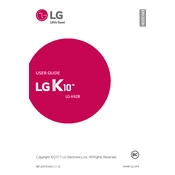
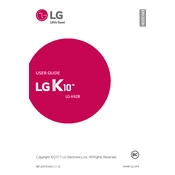
To perform a factory reset on your LG K10, go to 'Settings' > 'Backup & reset' > 'Factory data reset'. Confirm your choice and follow the on-screen instructions. Remember to back up your data first, as this process will erase all data on the phone.
To extend battery life, reduce screen brightness, limit background app activity, disable unused connectivity features like Bluetooth and Wi-Fi, and use battery saver mode available in the settings.
If your LG K10 won't turn on, try charging the phone for at least 30 minutes. If it still doesn't turn on, perform a soft reset by holding the power button for about 10 seconds. If the issue persists, it may require professional repair.
Free up storage by deleting unnecessary apps, clearing app cache, moving files to an SD card, and using the 'Smart cleaning' feature in the settings to remove temporary files.
To update the software, go to 'Settings' > 'General' > 'About phone' > 'Update Center' > 'Software Update'. Check for updates and follow the on-screen instructions to install them.
To take a screenshot on your LG K10, press and hold the 'Power' and 'Volume Down' buttons simultaneously until you hear a shutter sound or see an animation. The screenshot will be saved in the gallery.
If your LG K10 is overheating, remove any case, close unused apps, reduce screen brightness, and avoid using the phone while charging. If the problem persists, contact LG support.
To insert a SIM card, power off the phone and remove the back cover. Locate the SIM card slot, insert the SIM card with the gold contacts facing down, and reattach the back cover.
To connect to a Wi-Fi network, go to 'Settings' > 'Wi-Fi', toggle it on, select your network from the list, and enter the password if required.
To set up a fingerprint lock, go to 'Settings' > 'Lock screen & security' > 'Fingerprints'. Follow the instructions to register your fingerprint.