LG GX GXDUSALLK User Guide
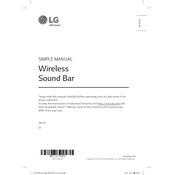
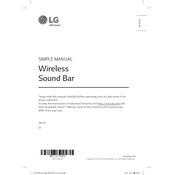
To connect your LG GX Sound Bar to your TV, use an HDMI cable. Connect one end of the HDMI cable to the HDMI OUT (ARC) port on the sound bar and the other end to the HDMI ARC port on your TV. Ensure that the TV's audio output is set to external speakers.
Check if the sound bar is properly connected to the power source and the TV. Ensure the volume is not muted and the correct input source is selected. If the issue persists, try resetting the sound bar by unplugging it for 10 seconds and plugging it back in.
Yes, you can connect your smartphone to the LG GX Sound Bar via Bluetooth. Enable Bluetooth on your smartphone, search for available devices, and select "LG GX Sound Bar" from the list. Follow any additional on-screen prompts to complete the pairing process.
To perform a factory reset, press and hold the 'Volume Down' button on the sound bar and the 'Sound Effect' button on the remote control simultaneously for about 5 seconds. The sound bar will reset and restart.
To clean the LG GX Sound Bar, use a soft, dry cloth to wipe the surface. Avoid using water or cleaning solutions. Regularly check and remove any dust from the speaker grilles to ensure optimal performance.
Yes, the LG GX Sound Bar is designed to be wall-mounted. It comes with a wall-mount bracket and screws. Follow the installation instructions in the user manual to securely mount the sound bar on the wall.
To update the firmware, connect the sound bar to your home network via Wi-Fi. Access the LG Sound Bar app on your smartphone, navigate to the settings, and check for firmware updates. Follow the prompts to complete the update process.
Audio delay might occur due to processing time. Enable the 'AV Sync' feature on the sound bar via the remote control to adjust and synchronize audio and video. Refer to the user manual for specific instructions.
To enhance the bass output, use the remote control to navigate to the 'Sound Effect' menu and select a preset with increased bass. You can also adjust the bass level manually under the 'Bass' settings in the menu.
Yes, you can connect additional wireless surround speakers compatible with LG Sound Bars to create a surround sound system. Follow the pairing instructions provided in the user manual for setup.