LG G8X ThinQ LM-G850UM LMG850UM1.AAG3BKY User Guide
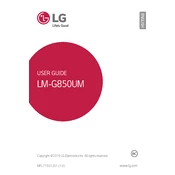
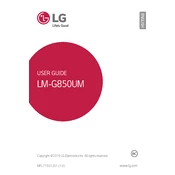
To take a screenshot on your LG G8X ThinQ, press and hold the Power button and the Volume Down button simultaneously for a few seconds until you see the screen flash. The screenshot will be saved in the Gallery app under the Screenshots folder.
To enable split-screen mode, open the Recent Apps screen by tapping the square button at the bottom of the screen. Then, tap the app icon at the top of the app's preview you want to use in split-screen mode and select 'Split screen'. Choose the second app from the Recent Apps list or from your home screen.
If your battery is draining quickly, try reducing the screen brightness, disabling background apps, and turning off connectivity features like Bluetooth and GPS when not in use. Check for software updates as they may contain battery optimization improvements.
To perform a factory reset, go to Settings > System > Restart & reset > Factory data reset. Tap on 'Reset phone', then confirm by tapping 'Delete all'. This will erase all data on the device, so ensure you back up important data before proceeding.
You can transfer data using the LG Mobile Switch app, which can be downloaded from the Google Play Store. Follow the on-screen instructions to transfer data via USB cable, wireless connection, or SD card.
Ensure the charging cable and adapter are not damaged. Try using a different outlet or charging cable. Clean the charging port to remove any dust or debris. If the problem persists, consider contacting customer support for further assistance.
To update the software, go to Settings > System > Update center > Software Update. Tap 'Check for update'. If an update is available, follow the on-screen instructions to download and install it. Ensure your device is connected to Wi-Fi and has sufficient battery charge.
To optimize performance, clear the cache regularly, uninstall unused apps, and keep the software updated. You can also enable the 'Battery Saver' mode under Settings to improve performance by reducing background activities.
To connect to a Bluetooth device, go to Settings > Connected devices > Bluetooth. Turn on Bluetooth and tap 'Pair new device'. Select the desired device from the list and follow the on-screen instructions to complete the pairing process.
If the touch screen is unresponsive, try restarting the device by holding the Power button until the phone restarts. If the problem continues, remove any screen protectors or cases that might interfere with touch sensitivity. If the issue persists, contact customer support.