LG G8 ThinQ LMG820QM7 Unlocked User Guide
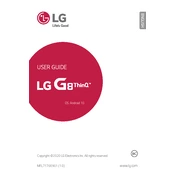
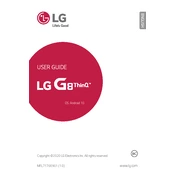
To perform a factory reset on your LG G8 ThinQ, go to Settings > System > Reset > Factory data reset. Confirm the action and your phone will reset to its original settings.
To extend battery life, reduce screen brightness, disable unused apps running in the background, turn off connectivity features like Bluetooth and Wi-Fi when not in use, and enable battery saver mode.
Check the charging cable and adapter for damage, ensure the charging port is clean and free of debris, and try using a different power outlet. If the issue persists, consider replacing the charging accessories.
To update the software, go to Settings > System > Update center > Software Update. Check for updates and follow the instructions to install any available updates.
Clear the cache, uninstall unused apps, restart the device, and check for any software updates that may improve performance.
Ensure the camera lens is clean, use proper lighting, adjust camera settings like resolution and focus, and keep your software updated for the best performance.
The LG G8 ThinQ typically supports a single SIM slot. Check the specific model and variant to confirm dual SIM capability, which might require a hybrid SIM slot.
Use LG's Mobile Switch app to transfer data such as contacts, photos, and apps from your old device to your LG G8 ThinQ wirelessly or via a USB cable.
Perform a soft reset by holding down the power button and volume down button simultaneously until the device restarts. This does not erase your data.
Enable a screen lock using a PIN, password, or pattern, use the fingerprint scanner or face unlock feature, and ensure that 'Find My Device' is activated for remote tracking and locking.