LG G7 ThinQ LM-G710TM User Guide
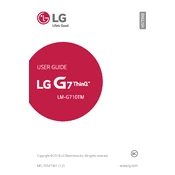
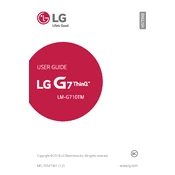
To perform a factory reset on your LG G7 ThinQ, go to Settings > General > Backup & reset > Factory data reset. Tap 'Reset phone' and confirm by selecting 'Delete all'. Make sure to back up important data before proceeding.
Quick battery drain can be due to multiple factors such as high screen brightness, many apps running in the background, or outdated software. Consider reducing screen brightness, closing unused apps, or updating your phone software.
To take a screenshot, press and hold the Power button and the Volume Down button simultaneously until you hear a shutter sound or see an animation. The screenshot will be saved in your Gallery app.
Ensure your camera lens is clean. Use manual mode for better control over settings like focus, ISO, and shutter speed. Additionally, update your camera app to the latest version for improved performance.
First, try charging your phone for at least 30 minutes. If it still won't turn on, perform a soft reset by holding the Power and Volume Down buttons for about 10 seconds. If the problem persists, seek professional assistance.
Go to Settings > About phone > Software info, then tap 'Build number' seven times. You'll see a notification that Developer options are now enabled in the main Settings menu.
You can free up storage by deleting unused apps, clearing cache data, and moving media files to an SD card or cloud storage. Check Settings > Storage to see a breakdown of your storage usage.
To update your software, go to Settings > General > About phone > Update Center > Software Update. If an update is available, follow the on-screen instructions to download and install it. Ensure your phone is charged and connected to Wi-Fi.
To connect to Wi-Fi, go to Settings > Network & internet > Wi-Fi, then toggle Wi-Fi on. Select the desired network from the list and enter the password if prompted.
To enable mobile hotspot, go to Settings > Network & internet > Tethering > Wi-Fi hotspot. Toggle the hotspot on and configure settings such as network name and password as needed.