LG G6 LG-H872 H872 Platinum User Guide
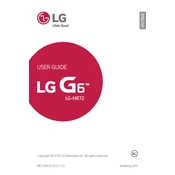
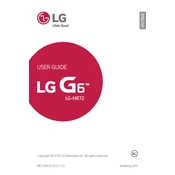
To perform a factory reset on your LG G6 LG-H872, go to Settings > Backup & reset > Factory data reset. Confirm by selecting 'Reset phone' and then 'Delete all'. Ensure you back up important data before proceeding.
To take a screenshot on the LG G6 LG-H872, press and hold the Power and Volume Down buttons simultaneously until you see the screen flash. The screenshot will be saved in the Gallery under the Screenshots album.
To improve battery life, reduce screen brightness, disable background apps, use battery saver mode, and check for software updates. If the issue persists, consider replacing the battery.
To insert a SIM card, locate the SIM card tray on the side of the phone. Use the SIM eject tool to open the tray. Place the SIM card in the tray, ensuring it's aligned properly, then reinsert the tray into the phone.
To connect to Wi-Fi, go to Settings > Wi-Fi. Turn on Wi-Fi and select the desired network from the list. Enter the password if required and tap 'Connect'.
If your phone freezes, try performing a soft reset by holding the Power button until the phone restarts. If the problem persists, consider clearing the cache or performing a factory reset.
To update the software, go to Settings > General > About phone > Update Center > System update. If an update is available, follow the prompts to download and install it.
To enable developer options, go to Settings > About phone and tap 'Build number' seven times. A message will confirm that you are now a developer. Developer options will appear in the Settings menu.
You can transfer data using LG Mobile Switch. Install the app on both devices, select the desired data types, and follow the on-screen instructions to complete the transfer via Wi-Fi or USB.
Check the charging cable and adapter for damage. Ensure the charging port is clean and free of debris. Try using a different charger. If the problem persists, the battery or charging port may need service.