LG G6 LG-H871S LGH871S User Guide
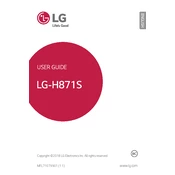
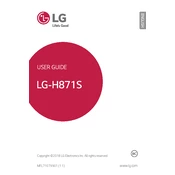
To perform a factory reset on your LG G6 LG-H871S, go to Settings > Backup & reset > Factory data reset. Confirm by selecting 'Reset phone' and then 'Delete all'. This will erase all data on your device, so ensure you have backed up important information.
Battery drain can be caused by various factors such as background apps, high screen brightness, or outdated software. To conserve battery, reduce screen brightness, close unused apps, and check for software updates under Settings > System > Update center.
To take a screenshot on your LG G6 LG-H871S, press and hold the Power and Volume Down buttons simultaneously until you see the screen flash. The screenshot will be saved in the Gallery app under the Screenshots folder.
To enhance camera quality, ensure you have the latest software updates. Use the Manual mode in the Camera app to adjust ISO, shutter speed, and white balance. Clean the camera lens regularly and keep the device steady while capturing photos.
If your LG G6 LG-H871S is not charging, check the charger and USB cable for damage. Try using a different charger and outlet. Ensure the charging port is clean and free from debris. If the problem persists, it may require a professional inspection.
To enable developer options, go to Settings > About phone > Software info, and tap 'Build number' seven times. You will receive a notification that developer mode has been enabled. Developer options will now appear in the main Settings menu.
You can transfer data using LG Mobile Switch. Download the app on both devices, connect them via Wi-Fi, and follow the on-screen instructions to transfer contacts, photos, and other data.
Random restarts can be due to software glitches. Check for updates in Settings > System > Update center. If updates do not resolve the issue, consider performing a factory reset or uninstalling recently added apps that might be causing the problem.
The LG G6 LG-H871S supports microSD cards up to 2TB. Insert the microSD card into the slot located on the side of the phone. Go to Settings > Storage > SD card to format and use the card for additional storage.
First, ensure Wi-Fi is enabled and you are within range of the network. Forget and reconnect to the network by going to Settings > Network & internet > Wi-Fi. Restart your router and phone, and check for any software updates.