LG G6 H871 Platinum User Guide
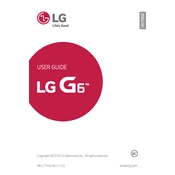
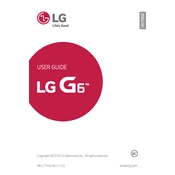
To perform a factory reset on your LG G6 H871, go to Settings > Backup & reset > Factory data reset. Follow the on-screen prompts to complete the process. Ensure you back up your data before proceeding, as this will erase all data on the device.
Battery drain on the LG G6 H871 can be caused by apps running in the background, high screen brightness, or outdated software. To improve battery life, reduce screen brightness, close unused apps, and ensure your device is running the latest software update.
To take a screenshot on your LG G6 H871, press and hold the Power and Volume Down buttons simultaneously until you hear a shutter sound or see a visual confirmation. The screenshot will be saved in the Photos app.
If your LG G6 H871 won't turn on, try charging the device for at least 30 minutes and then attempt to power it on again. If it still doesn't respond, try performing a soft reset by holding the Power button for about 10 seconds.
To update the software on your LG G6 H871, go to Settings > General > About phone > Update Center > Software Update. Follow the on-screen instructions to download and install any available updates.
To improve the performance of your LG G6 H871, clear the cache, uninstall unused apps, and keep your software updated. You can also enable 'Smart Cleaning' under Settings > General > Smart Cleaning to free up space and resources.
To clean the screen of your LG G6 H871, use a microfiber cloth slightly dampened with water or a screen cleaner. Gently wipe the screen in circular motions, avoiding excess moisture and harsh chemicals.
You can transfer data to your LG G6 H871 using the LG Mobile Switch app. Install the app on both devices, connect them via a cable or Wi-Fi, and follow the prompts to transfer your data.
If your LG G6 H871 is overheating, avoid using it while charging, close unused apps, and remove any case that might be trapping heat. If the issue persists, contact LG support.
To enable Developer Options on your LG G6 H871, go to Settings > About phone > Software info, then tap 'Build number' seven times. You'll see a message indicating Developer Options are enabled, which can be accessed in the main settings menu.